Many Bookia users have been asking us for a Mobile App. Whilst the Bookia Mobile App is still in the pipeline, here are the steps you can follow to use Bookia as an App whilst we develop it.
Here’s all you need to do. It’s super easy!
On iOS Devices (iPhone, iPad):
- Use Safari to navigate to https://bookia.mt
- Tap the Share button at the top of the screen.
- Tap Add to Home Screen.
- You can tap Cancel to leave this interface without sending the bookmark to the Home screen.
- Tap Add to complete adding the icon to the Home screen.
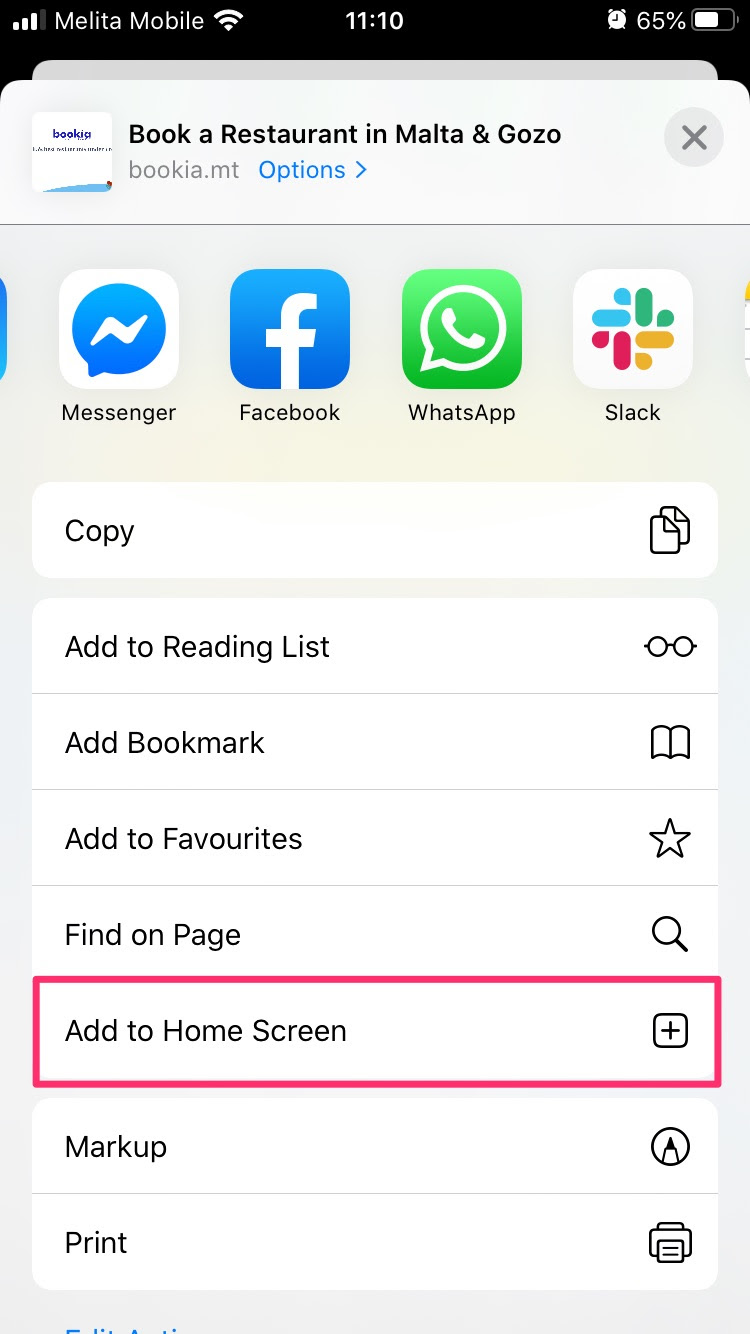
On Android Devices:
- Launch “Chrome” app.
- Open https://bookia.mt
- Tap the menu icon (3 dots in upper right-hand corner) and tap Add to homescreen.
- You’ll be able to enter a name for the shortcut (or use the default) and then Chrome will add it to your home screen.
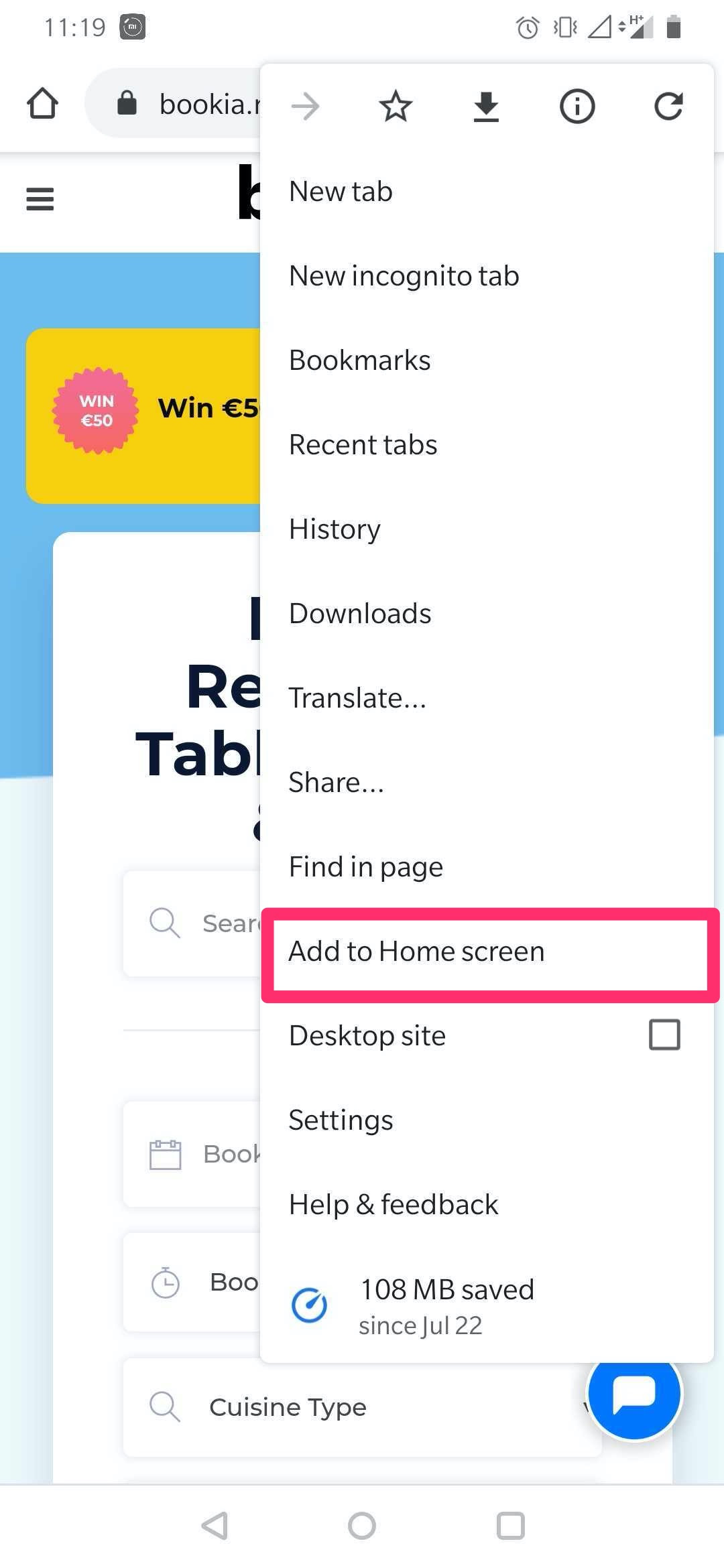
|
Dining out? Use Bookia to reserve your table today.
|










